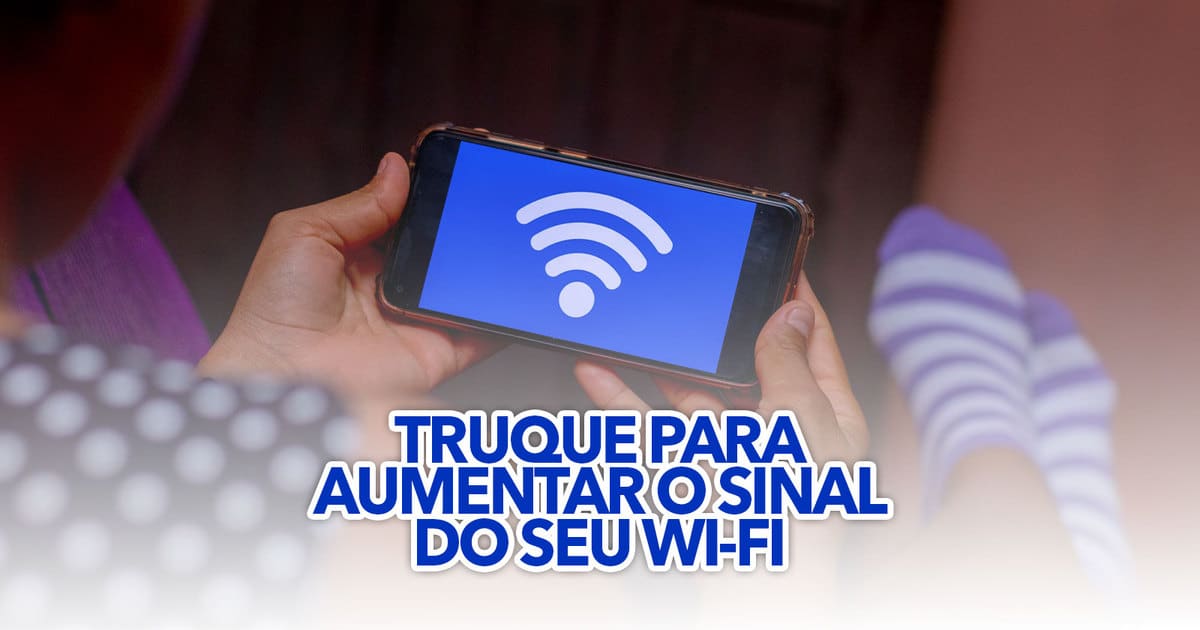
The technology that we are going to present to you so that you can increase the Wi-Fi signal in every room of the house is, above all, very economical. Meaning, you can reach your goal without spending much.
The technology, which was discovered in a survey conducted by Dartmouth University in the United States, is easy, practical and safe. Thus, anyone will be able to access the internet in the various places of residence.
In this way, to increase Wi-Fi in your home, you will have to wrap aluminum foil around a piece of cardboard. After that, you should leave it as close as possible to the device responsible for distributing the waves of the Wi-Fi signal – the router. The aluminum will act as a reflector making the connection more stable.
In this sense, aluminum will focus the signal waves and direct them to the desired location. With this strategy, the Internet connection will be much stronger, with a satisfactory result in all rooms of the residence. Best of all, you don’t need to hire an expert or buy equipment. Everything can be done at near zero cost.
However, it is important to note that this strategy, for some reasons, may not work well. This is because a Wi-Fi signal receives many influences, with its efficiency related to the distance between the router and devices, physical obstacles, as well as interference from other devices.
See more: Learn how to boost your Wi-Fi signal to every corner of the house in an economical way
Bonus tip
Calm down, the tips aren’t over yet. Another way to improve your home Wi-Fi signal is to check the router’s position. In general, it should be in a central and elevated place in the house. In addition, you need to stay away from walls and metal objects, as they can affect the signal from the device.
If there are any temporary problems with the signal, you can restart the router. This, by the way, is one of the most frequently used ways to improve the device’s performance, cleaning its memory and rebooting the system. Unplug it from the socket, wait at least 10 seconds, and then plug it back in. This is also a quick and easy process.
Finally, if it still doesn’t help, you should use a Wi-Fi repeater. While this is also a good strategy for boosting the signal in your home, it will cost you much more. When you buy it, put it in a specific place, plug it into an outlet and configure it to work on the existing network.
See more: 20 GB free internet? Learn all about promotion that grabs consumers’ attention

“Friendly zombie guru. Avid pop culture scholar. Freelance travel geek. Wannabe troublemaker. Coffee specialist.”






