With the change, when you tap on the sticker icon, you'll be able to search by text or emoji, and you'll see suggestions for animated stickers from Giphy. Just tap on the ones you want to use, and they'll be among your stickers.
It's an interesting option, because before, anyone who wanted to use the platform's GIF collection to create a sticker had to try to forcefully remove the background.
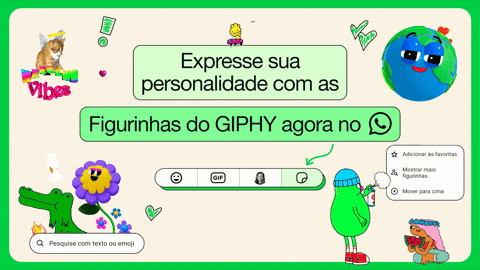
Organize the labelsNow, at least, it will be possible to sort stickers by preference. To do this, tap on the sticker and hold it for a while. There will be an option to “move up”, so that it is among the first. Another option that appears when you tap on the sticker is to delete it.
Create stickersThis feature was previously only available for iOS, but now it’s coming to Android. In the sticker tray, you have the option to create. By tapping on it, you can turn the image into a sticker. There are options for cropping, text, and drawing. Once created, the stickers go directly to the tray.
AI StickersMeta says it will be possible to create stickers using AI, but only for users in the US. In Brazil, the resource appears to be unavailable after an action by the ANPD (National Data Protection Authority), which demanded that the company stop training AI data using data from users in the country.
