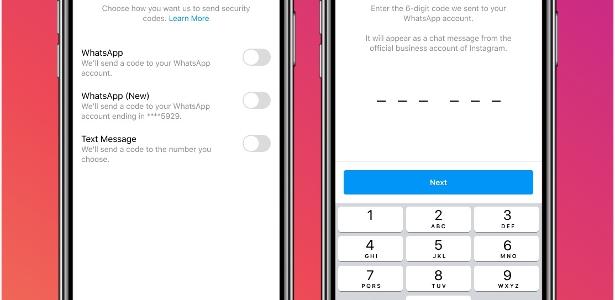
Instagram has announced the arrival of a new feature that thinks about user safety. From now on, the social network will have a new two-step authentication method, and people will be able to Use WhatsApp to receive codes To release access to the social network – the option to receive numbers via SMS remains active.
“In the coming weeks, who will use The WhatsApp Instagram said in a statement that this feature will be available in some countries.
how to use
To activate the new feature, you must go to “Settings” -> “Security”. Then tap on “Two Factor Authentication”.
By doing this, you will be able to choose between three options for receiving codes: “Authenticator App”, “WhatsApp” and “SMS”.
When choosing to receive via WhatsApp, you must enter your phone number and then enter the code you access.
You will initially receive the code via SMS and then you will have to confirm your phone number for the new numbers to arrive on WhatsApp.
To disable the feature, simply go back to the settings menu, uncheck the “WhatsApp” option and tap on “Disable”. Then you should also disable the use of second factor authentication via SMS.
security check
In addition to the second safety factor via WhatsApp, the social network has launched a feature called Security Check, which promises to “help people keep their accounts safe from hackers (hacking)”.
According to Instagram, this new feature will guide people through the steps needed to keep the app secure, including checking login activity, reviewing profile information, and requesting updated contact information to restore the account — such as a phone number or email.
Instagram has also posted the main steps people should take to keep their accounts safe. In addition to requiring users to activate the second factor of authentication, the social network highlights the following steps to keep accounts secure:
- Update your phone number and email
- Remember that Instagram does not communicate with users through Direct
- To check if Instagram has tried to contact you, go to Settings, Security and Instagram Emails
- Report content and accounts that you find suspicious
- Enable Login Request

