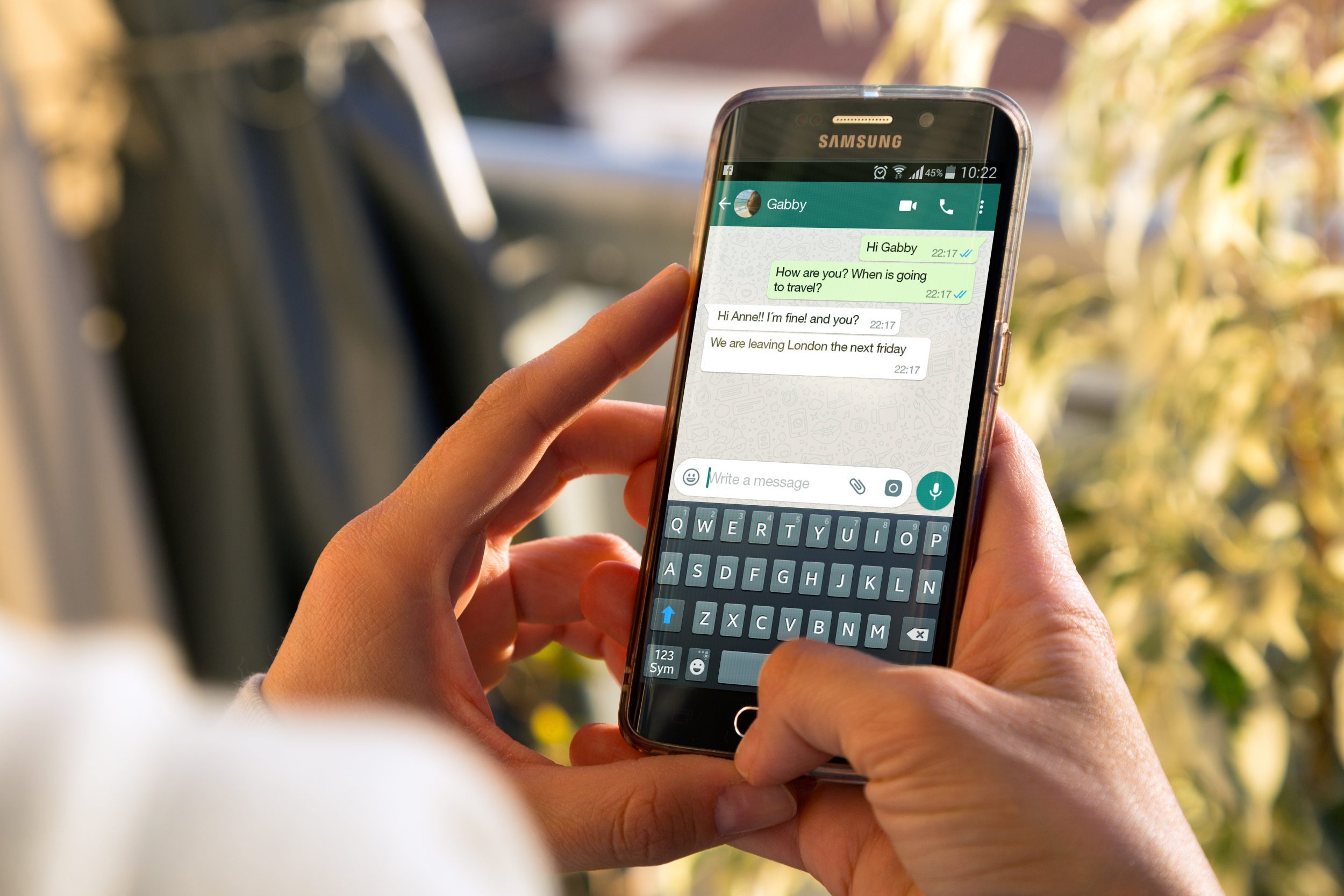
who never needed to be away from him Social mediaWhether you are studying, focusing on work, or simply enjoying life offline. However, to do so, it takes a lot of willpower to stay away from the cell phone, since it is a part of our lives on a daily basis.
The data shows that: The “State of Mobile” report, conducted by Data.AI, showed that in 2023, each Brazilian spent, on average, 5.02 hours per day on their cell phone. This figure is 5% higher than in 2022. The country currently ranks fifth in the ranking for the highest usage of the device.
The constant use of mobile phones shows how connected we are, and WhatsApp is one of the main social networks used in Brazil. According to Statista data, 147 million people use the app here. This number corresponds to 99% of connected Brazilians.
Some details can help you disconnect from your cell phone (Image: Copy)
But how do you disconnect after all?
WhatsApp has brought practicality to everyday life. With the app, we can send messages, voice and video calls, send documents, photos, videos and even money. So, it can be difficult to stay away from the app.
What if there was a way to temporarily suspend the app without losing your account? WhatsApp doesn’t offer this option, but we’ve found a way to do it without having to turn off WiFi.
Learn how to force stop WhatsApp
One way to get WhatsApp offline is to force stop it. This way, you won't receive messages until you reopen the app. The step-by-step process varies depending on your device model.
For Android, just follow these steps:
- Access your cell phone settings.
- Go to the Applications tab.
- Find and select WhatsApp.
- Click “Force Stop” (name may vary).
- Confirm the action.
For iOS, just follow the instructions:
- Set up iOS multitasking.
- Show open applications.
- Tap and drag WhatsApp up to force stop it.
The next time you open the app, everything will be back to normal. If you want to take a break, avoid opening WhatsApp until you're ready to go back.
Other ways to “stop” the messenger
If you are worried about forcing WhatsApp to stop, there are other ways to get away from the app. One of them is by disabling notifications.
When you do this, you won't see the messages in Notification Center, but they will still be sent. The person who sent the message will know you received it, even if the notification doesn't appear.
Additionally, you can set the background process. WhatsApp constantly checks for messages in the background, allowing you to receive messages even outside the app.
To reduce this, adjust the app's background settings. Just like force stopping, opening the app will normalize its operation.

“Web geek. Wannabe thinker. Reader. Freelance travel evangelist. Pop culture aficionado. Certified music scholar.”






